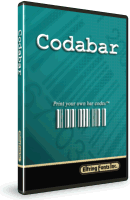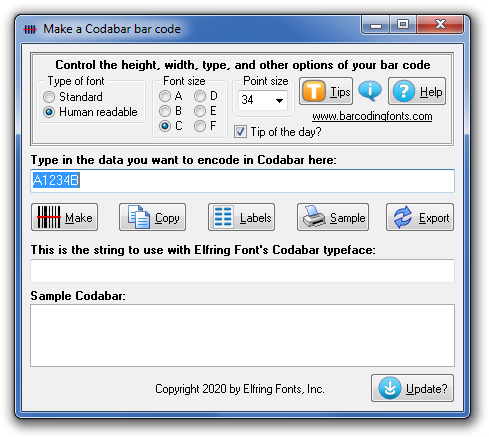Home > Bar code Fonts > Codabar
Codabar Generator and Font Set
Print your own Codabar bar codes from any Windows program! This bar code font set adds the ability to print Codabar to Windows. Codabar was developed in 1972 and is used in libraries, blood banks, and some air parcel services. Codabar is a simple bar code, does not require a checksum, and lets you encode numbers (0-9), four letters (A-D), and a few special characters (-$:/.+). You start and end each bar code with a letter (A-D), (so to bar code 123 you could type: A123B).
Codabar Generator and Fonts. Type your Codabar data into our utility and click the button to build a bar code. You can print as many bar codes as you like, on labels, in your packaging, or even export the bar code in standard graphic formats and send it to someone else to print. You control both the height and width of the bar code you want to print.
Printing Codabar Label Sheets. Type in your data, and create a bar code with a single click. Click the Labels button to select the size of the label you want to print your bar code on. Our bar code label templates cover all standard Avery™ label sizes. Your label template appears in your word processor, where you can add text and even graphics to your bar code label.
Exporting Codabar Images. If you need to send your Codabar bar code to someone else to print, our software will export your bar code as an image in bmp, gif, jpg, or png formats. You have a choice of four different resolutions including 300, 600, 900, and 1200 dpi. Our Codabar software lets you control both the height and the width of the bar code you are building.
Creating Multiple Bar Codes. Want to create a large numbers of different bar codes? We have the solution. This software includes Visual Basic macros that work directly inside Excel, Access, and Word to build your bar codes. For example, add our macros to your Excel spreadsheet and you can make a cell with a new formula that builds Codabar bar codes directly from the your data. This is an easy way to generate thousands of bar codes all at once.
- Codabar Length: Variable
- Codabar Checksum: None
- Codabar Data: Numeric plus extras, (0-9, A, B, C, D, and -$:/.+)
- Export Images: Export bar codes as font strings, or bmp, gif, jpg, png graphics
- Codabar Font Formats: TrueType and PC PostScript
- Variations: both standard and human readable versions in six aspect ratios
- Requires: Laser or inkjet printer with at least 300 dpi resolution
- Works with: MS Word, MS Excel, WordPerfect, MS Access, MS FoxPro, PageMaker, Illustrator, Quark Express, Corel Draw, and many more.
- PDF Files: These fonts will not embed in a pdf file. Embeddable fonts for pdf files require a special license.