Home > Bar code Fonts > EAN Bar Codes > EAN Bar Code Utility
EAN Bar Code Package, $139.50 |
This utility converts your EAN bar code numbers or ISBN number into an EAN bar code. Use this utility to build EAN or Bookland bar codes and then to copy and paste them into other Windows programs for printing. Or export your bar code to a graphic bmp, gif, jpg, or png file. Click on any orange circle to see a description of exactly what that control does. Bar codes can be copied into Word for label printing, or into a desktop publishing program to display a bar code on your packaging. These bar code fonts are compatible with virtually any Windows program. For programs like Excel and Access see our package documentation for details on using our Visual Basic macros directly inside of those programs.
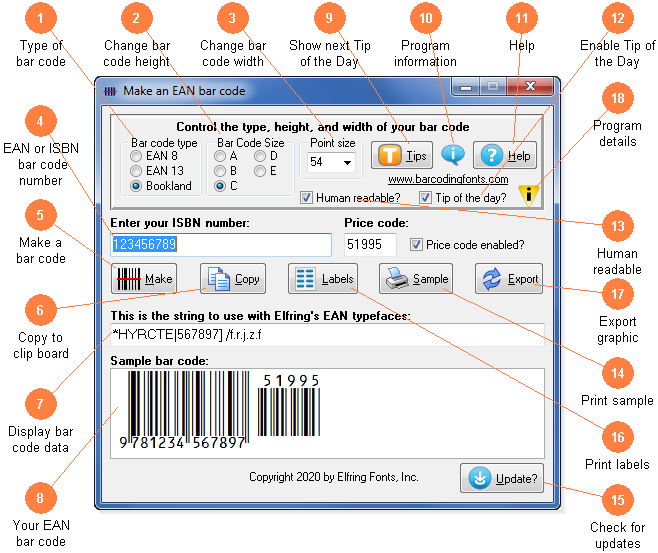
Select the type of EAN bar code to create. EAN-8 bar codes are 8 digits long. EAN-13 bar codes are 13 digits long and are used on virtually every retail product sold in Europe. Bookland bar codes are built from your ISBN number and are used on all books. All EAN-13 bar code numbers must be specially assigned by EAN International. An optional price code may follow your Bookland bar code.
Change the height of an EAN bar code without changing the width. EAN bar codes can range from .25 to 1 inch in height.
Scale the bar code width up or down by increasing or decreasing the point size. EAN-13 bar codes should be about 1.0 to 1.75 inches wide.
Type in your EAN-8, EAN-13, or ISBN number here. Our program will calculate the checksum for you, or verify yours if you enter all 13 digits.
Click this button to make an EAN or Bookland bar code from your number.
Copy your completed bar code to the Windows clip board. (The Windows clip board is invisible- don't worry about where it is or how it works.) You can then paste this bar code directly into virtually any Windows program by pressing Ctrl-V or using the Edit, Paste menu in that program.
This is the string of characters to use with our bar code fonts. Note you can not just type in the EAN bar code fonts. Your EAN or Bookland bar code number is converted into a data string and this data string must be used with our EAN bar code fonts.
This is a sample of what your bar code will look like. Note that Windows screen resolution is fairly low, so the bar code displayed may not exactly match what will be printed.
Display the next program Tip of the Day. From this display you can page forwards or backwards through the list of all available tips.
Display program and contact information including the version number of this software.
Launch the Windows Help application. The Help form will give you detailed answers to most questions about the program.
Display the next Tip of the Day on each start up when this is checked. Uncheck the box to stop this start up behavior.
When checked, the bar code will be human readable.
Print a sample page of your EAN or Bookland bar code to see just what it will look like. This sample page shows you your bar code in a number of different sizes.
Check the web for a program update. You must have an active internet connection running. A web page will be displayed with information about the current version of this program and whether or not you need to update.
Print a sheet of labels in your word processor. Select a label template and open it with your word processor, then paste your bar code on to any label.
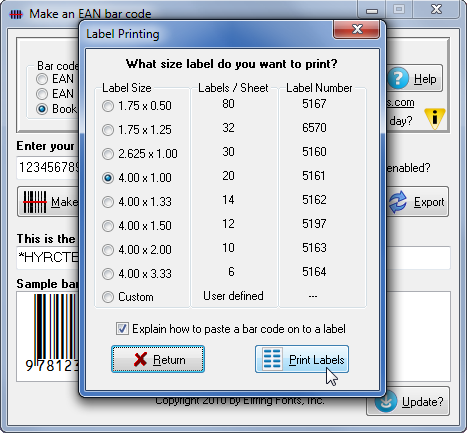
Export a copy of your bar code in bmp, gif, jpg, or png formats. You can choose from four different resolutions. You can email this bar code or use it in your packaging.
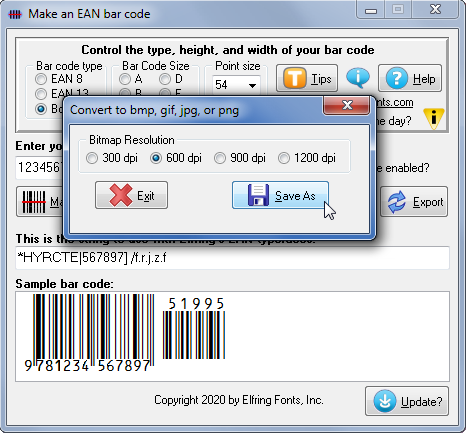
Display this screen.
